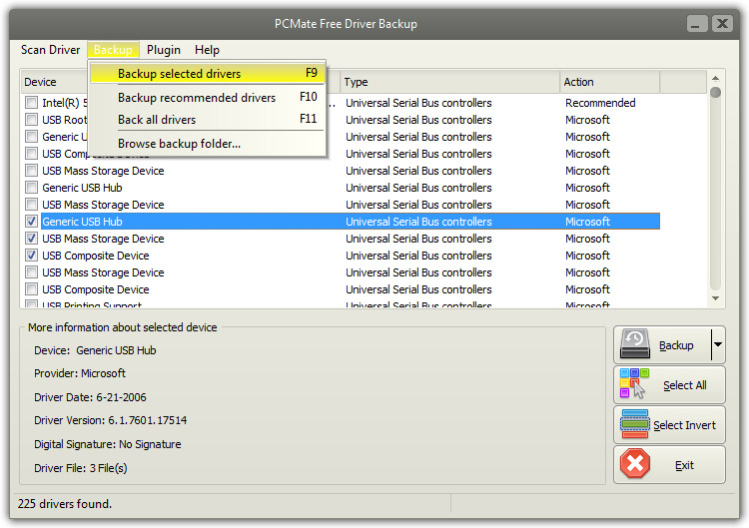PCMate Free Driver Backup 7.0.9
Free Version
Publisher Description
PCMate Free Driver Backup is a device driver backup utility designed to backup driver of system for safekeeping in case of system crash or reinstallation of Windows. This free driver backup program identifies all the hardware in the system, extracts their associated drivers from the hard disk and backs them up to categorized folders. Then when you format and reinstall/upgrade the operating system, just restore all the "saved" drivers just as if you had the original driver diskettes in your hands.
All the major drivers of Windows system like audio drivers, video drivers, network drivers and more can be backed up with optional scanning methods. Additionally, PCMate Free Driver Backup supports searching out and backing up cookies, IE favorites and registry and displays the detailed information about the installed drivers for viewing.
With this driver backup tool, you won't need to re-download drivers or use CD-ROMs, saving you time and energy. By backing up cookies and IE favorites, you can avoid re-entering all your old settings after upgrading your Web browser and preserve your bookmarks for later use. What's more, it helps avoid serious system problems like video sparkling, sound problems, graphics problems, etc.
About PCMate Free Driver Backup
PCMate Free Driver Backup is a free software published in the Backup & Restore list of programs, part of System Utilities.
This Backup & Restore program is available in English. It was last updated on 05 March, 2024. PCMate Free Driver Backup is compatible with the following operating systems: Windows.
The company that develops PCMate Free Driver Backup is PCMateFreeSystemCare Inc.. The latest version released by its developer is 7.0.9. This version was rated by 195 users of our site and has an average rating of 5.0.
The download we have available for PCMate Free Driver Backup has a file size of 3.15 MB. Just click the green Download button above to start the downloading process. The program is listed on our website since 2017-03-31 and was downloaded 196 times. We have already checked if the download link is safe, however for your own protection we recommend that you scan the downloaded software with your antivirus. Your antivirus may detect the PCMate Free Driver Backup as malware if the download link is broken.
How to install PCMate Free Driver Backup on your Windows device:
- Click on the Download button on our website. This will start the download from the website of the developer.
- Once the PCMate Free Driver Backup is downloaded click on it to start the setup process (assuming you are on a desktop computer).
- When the installation is finished you should be able to see and run the program.